
创建响应式网站是任何前端开发人员的一项基本技能。响应式网站会根据设备和屏幕尺寸调整其布局和内容,确保在所有设备上提供良好的用户体验。在本文中,我们将引导您完成使用 html 和 css 构建基本响应式网站的过程。
先决条件
开始之前,您应该对 html 和 css 有基本的了解。熟悉 css flexbox 和媒体查询也会很有帮助。
第 1 步:设置您的项目
首先创建一个新的项目文件夹并添加以下文件:
- index.html:主要的 html 文件。
- styles.css:用于设置网站样式的 css 文件。
第 2 步:构建 html
打开index.html并添加你想要的基本html结构,它可以是任何内容:
1 2 3 4 5 6 7 8 9 10 11 12 13 14 15 16 17 | <meta charset="utf-8"><meta name="viewport" content="width=device-width, initial-scale=1.0"><title>responsive website</title><link rel="stylesheet" href="styles.css"><header><h1>my responsive website</h1>
<nav><ul>
<li><a href="#home">home</a></li>
<li><a href="#about">about</a></li>
<li><a href="#services">services</a></li>
<li><a href="#contact">contact</a></li>
</ul></nav></header><main><section id="home"><h2>welcome to my website</h2>
<p>this is a simple responsive website built with html and css.</p>
<p><span>立即学习</span>“<a href="https://pan.quark.cn/s/cb6835dc7db1" style="text-decoration: underline !important; color: blue; font-weight: bolder;" rel="nofollow" target="_blank">前端免费学习笔记(深入)</a>”;</p>
</section><section id="about"><h2>about us</h2>
<p>we provide excellent web development services.</p>
</section><section id="services"><h2>our services</h2>
<p>we offer a wide range of web development services.</p>
</section><section id="contact"><h2>contact us</h2>
<p>feel free to reach out to us for any inquiries.</p>
</section></main><footer><p>© 2024 my responsive website</p>
</footer>
|
第 3 步:设计您的网站
接下来,打开文件 styles.css 并开始添加一些基本样式:
1 2 3 4 5 6 7 8 9 10 11 12 13 14 15 16 17 18 19 20 21 22 23 24 25 26 27 28 29 30 31 32 33 34 35 36 37 38 39 40 41 42 43 44 45 46 47 48 49 50 51 52 53 | * {
margin: 0;
padding: 0;
box-sizing: border-box;
}
body {
font-family: arial, sans-serif;
line-height: 1.6;
}
header {
background: #333;
color: #fff;
padding: 1rem 0;
}
header h1 {
text-align: center;
}
nav ul {
display: flex;
justify-content: center;
list-style: none;
}
nav ul li {
margin: 0 1rem;
}
nav ul li a {
color: #fff;
text-decoration: none;
}
main {
padding: 2rem;
}
section {
margin-bottom: 2rem;
}
footer {
background: #333;
color: #fff;
text-align: center;
padding: 1rem 0;
position: fixed;
width: 100%;
bottom: 0;
}
|
第 4 步:使其具有响应能力
为了使网站具有响应能力,我们将使用媒体查询。这些允许我们根据屏幕尺寸应用不同的样式。将以下媒体查询添加到 styles.css:
1 2 3 4 5 6 7 8 9 10 11 12 13 14 15 16 17 18 19 20 21 22 23 24 25 26 27 28 | @media (max-width: 768px) {
nav ul {
flex-direction: column;
align-items: center;
}
nav ul li {
margin: 0.5rem 0;
}
main {
padding: 1rem;
}
}
@media (max-width: 480px) {
header h1 {
font-size: 1.5rem;
}
nav ul li {
margin: 0.25rem 0;
}
main {
padding: 0.5rem;
}
}
|
第 5 步:测试您的网站
在网络浏览器中打开index.html并调整浏览器窗口大小以查看布局如何针对不同屏幕尺寸进行调整。您应该看到导航菜单垂直堆叠,并且内容周围的填充随着屏幕宽度的减小而减小。
最后
您现在已经使用 html 和 css 构建了一个简单的响应式网站!此示例涵盖了构建网页和使用媒体查询创建响应式设计的基础知识。随着您获得更多经验,您可以探索 css 网格、flexbox 和响应式图像等先进技术,以创建更复杂和动态的布局。
敬请期待!

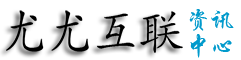






评论一下?